Updating Company Holidays
This article explains how to update your company holidays, if you're considering adding any additional holidays to your plan.
OVERVIEW
Namely has chosen to recognize Juneteenth, an under-celebrated holiday commemorating the announcement of the end of slavery in the United States as an official company holiday as part of our commitment to diversity, inclusion and equality. Juneteenth is celebrated on June 19th each year, the same date the Emancipation Proclamation was read to enslaved African-Americans in Texas by Union General Gordon Granger.
UPDATING COMPANY HOLIDAYS
If you're considering updating your Company Holidays to include Juneteenth (or any other holiday), you'll want to ensure the update is made in Namely.
To edit your company's holiday schedule:
-
From your Namely homepage, go to Company > Settings > Company Holidays.
-
Next, click on the holiday plan you'd like to update.
-
Click Edit next to the plan name.
-
Click Add Holiday.
-
Enter the holiday name and date.
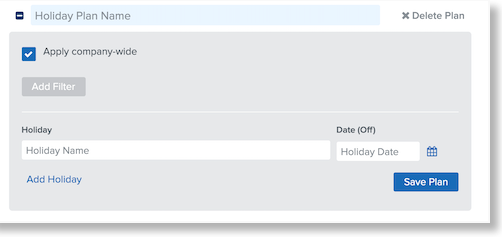
-
Once completed, click Save Plan.
Your company holidays will immediately appear in your company calendar and will also be reflected in any PTO requests employees make- i.e., if Juneteenth is a company holiday, and an employee requests 6/18/2020 through 6/19/2020 as PTO, the system will know not to charge their PTO balance for 6/19/2020.